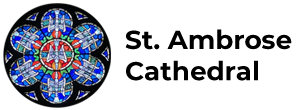My Own Church Account
What is a My Own Church account?
My Own Church is a secure parishioner personal tool for managing your family’s parish information.
What can I do with a My Own Church account?
- Update your personal records without contacting the office
- Add a record for a new family member
- View your financial giving history
- Download your end of year tax statement
Already have an account? Log in below!

How to Sign Up
This is best to do on a computer/laptop/tablet and not a mobile phone.
- Go to https://desmoines.parishsoftfamilysuite.com/ to get to the ParishSOFT login
- Click on “New User” and create a username and password. St. Ambrose will be notified to approve that you are a parishioner. This may take 1-3 days for approval.
- Once approved you will receive an email with a temporary password. Once you are logged in you can change your password.
If you have any questions or problems, contact the St. Ambrose office at 515-288-7411 or secretary@saintambrosecathedral.org.

Questions & Answers
If I update my information, will I still need to contact the St. Ambrose office to let them know?
No. My Own Church is connected with the diocese’s main system.
Why can’t I see my change immediately?
When you make a change in the system, an office administrator has to approve the change before it is updated in the system. This could take 1-3 business days.
I recently created an account. Why can’t I log in?
If you created your account in the last couple days, your church administrator may not have authorized your username and password yet. This could take 1-3 business days.
What if I forgot my password?
Visit the site and click the “Lost Password” link.
I got a “Registration Failed” message. Why?
The system could not find your email address in the church database. Please contact our office at 515-288-7411 and we’ll help you get set up!
If you still need help, please contact our office at 515-288-7411.